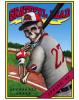30 days of the dead
Download link and/or contect link not working as of 5:15PST
so mnay problems
30 days of dead
Where are the Taper Sections for the first 3 weeks in October
WilfredT: I went backwards
the chat room.....
thanks for the info, slo
Chat room woes
Can access everything but my account
so how's the new site working for folks?
The line is busted, the last one I saw
 Firefox 21 running on Kubuntu 12.04 LTS
Firefox 21 running on Kubuntu 12.04 LTSBetter on Mobile, But Still Not Quite Right
Who's online
who's online
30 Trips usb blues
Ted re: 30 Trips cds
@Gr8fulTed--Audacity Will Do The Trick
help...cannot find....ride share/found sorry
Unable to start new thread
you can't start a new thread
30 Days of Dead not working correctly?
I can't get the 30th day to download. The link leads to https://sos2208.akamaized.net/download/rhino/gdead/30days/undefined/day… which than says "File not found" I tried to download all 30 days in one download but it is giving me 30 Days of Dead 2016 instead of 2017. On my PC, Win10, using Chrome. Have also tried Opera and Firefox.
We think this is now fixed
Deleting Messages
I can't seem to delete anything in my inbox. I'm using Safari 12.0.1 Can someone help please? Thanks!
Hi, I"m trying to post in a…
Hi, I"m trying to post in a thread called Deadheads of Europe, but whenever I go to that page (from search results) i'm unable to post. I keep getting told I need to log in. This doesn't happen when I try to post on other threads. Maybe this thread has been closed?
Touch of Rain
I only mention this because it has worked for me since the site redesign: Try refreshing your browser after logging in. I'm using Firefox by the way. Hope it works!
wilfred's wise advice
Hey! I can't seem to get…
Hey! I can't seem to get the chat to work. I log in, but when I select "chat" from the drop down under my avatar, the page removed my avatar and says I must be logged in to use chat. If I click anywhere else, I reappear and am logged in. Seems like only the chat page is thinking I'm not logged in when I am.
Peace,
-Dave
Drop down menu frustrations
I can’t click any links in the store on the main bar. I click store get the drop down menu but can’t navigate anywhere
Peak-if this is still happening...
direwulf
For some reason when the new site switched over my username and password carried over and I can sign in to post. However every time I try and look at my account or profile to change my picture or update information it shows a temporary error message that says:
Temporarily Unavailable
The website that you're trying to reach is having technical difficulties and is currently unavailable.
We are aware of the issue and are working hard to fix it. Thank you for your patience.
Any ideas? This happens on my phone and laptop.
Thanks! :)
:) Thanks for the help!
Dead ticket stubs
I have stubs from the seven (7) shows I attended from 1990 thru 1994. I can send scans to your site if you wish. If so, please provide details on how.
Daytrippin....
I just found out, my profile…
I just found out,
my profile doesn't list the shows I attanded anymore
No way to add them.
unable to post or log-in
This has been an issue for a very long time. The site doesn't recognize my password, and when I request a new password, it sends a link to my email address. I click on that, and I get a 'sorry, we're having technical difficulties' response and 'we're working on it' - so, i've never been able to comment (ever) :( Can you please help me solve this issue once and for all? thanks. I am using chrome right now, but I have the same problem with microsoft edge...